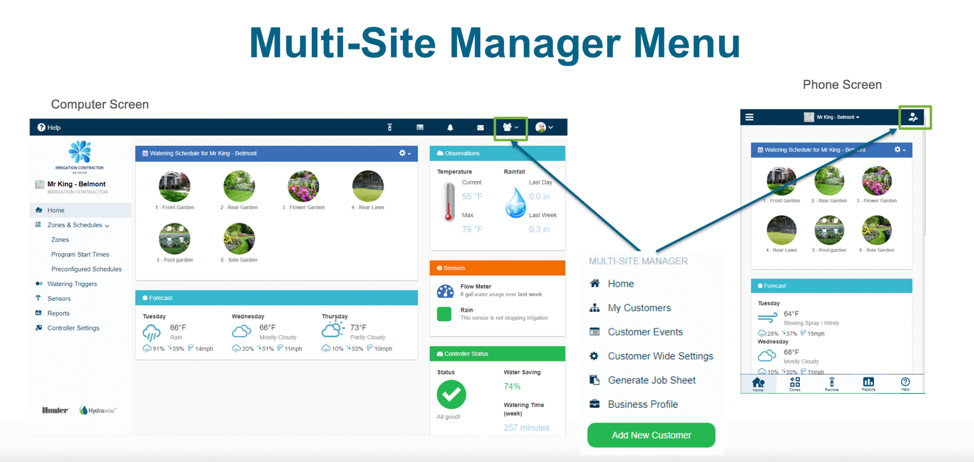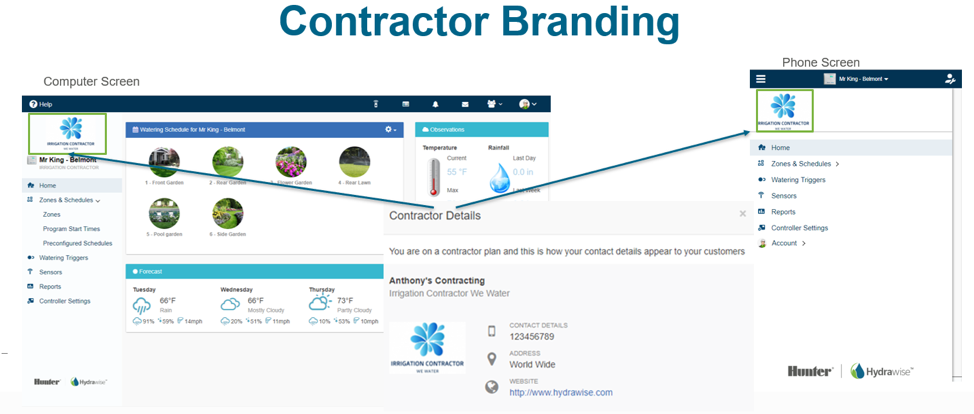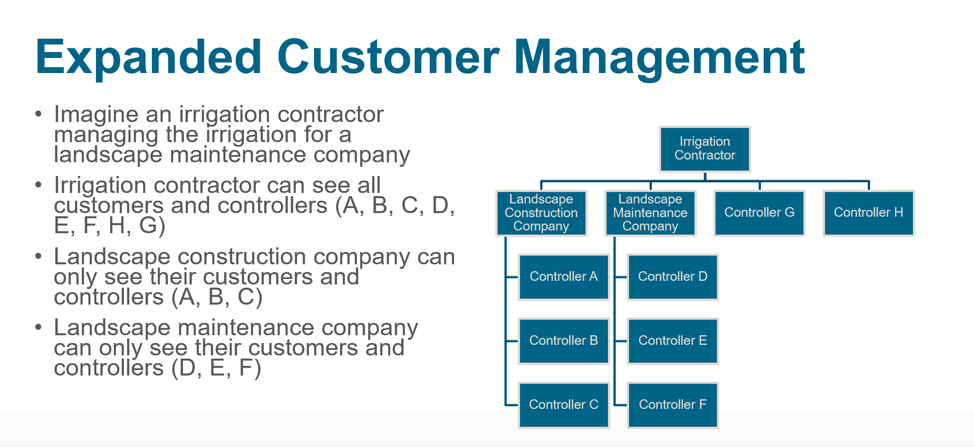We’re dedicated to helping you solve the challenges you face around irrigation management. It’s our mission to create products that are easy to use and focused on landscape protection. With that in mind, here are seven new features and improvements that will help you simplify irrigation management with our Hydrawise platform.
1. Easy-to-use menu:
The new menu structure divides Hydrawise into three sections.
- Controller Section: This is where all tools necessary for controller programming and monitoring are located.
- My Account: This is where you’ll find all of the tools about your account. You can add extra users, add more controllers, and even select a contractor to monitor your irrigation system.
- Multi-Site Manager: This provides contractors with extra tools so they can improve remote irrigation management.
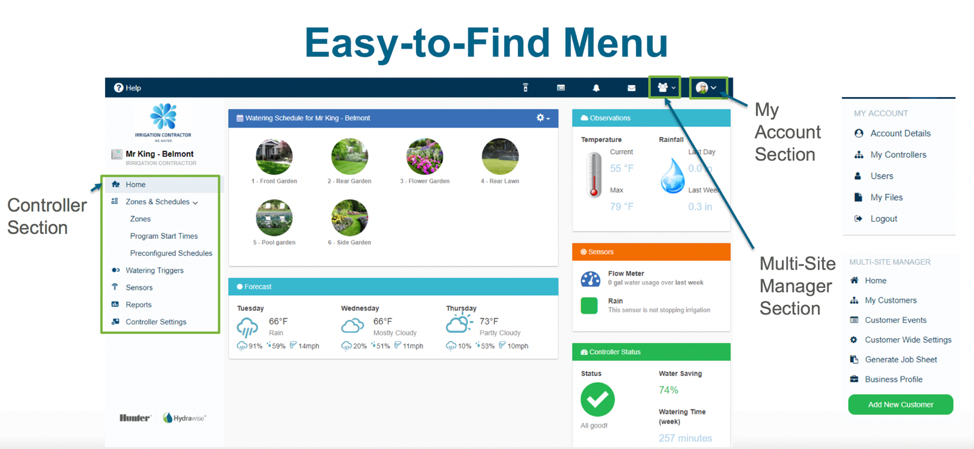
2. New remote function provides four styles of manual watering:
- Start single zone – This feature allows you to manually start a single zone.
- Start time and all zones attached – This feature provides a manual start for all zones attached to a start time.
- Select all or some zones to run – This feature allows you to manually select either all or some zones to start.
- Zone tester and winterization tool – This feature provides contractors with a system testing and winterization tool.
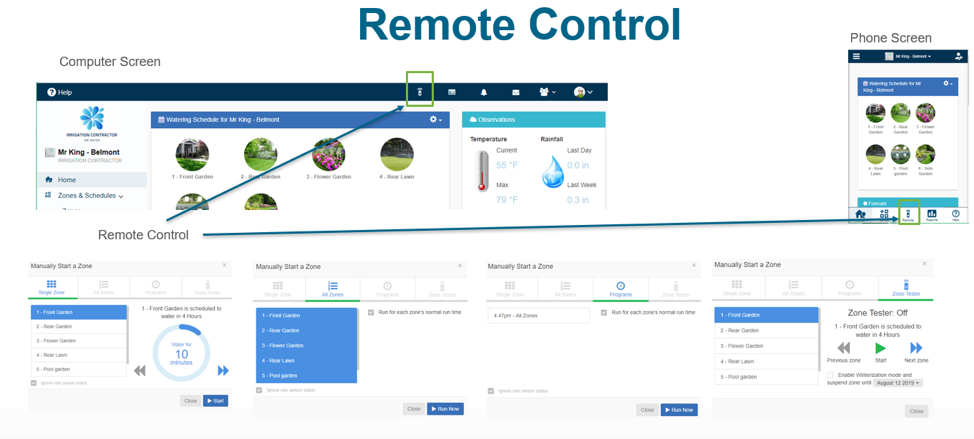
3. Send messages to your customers directly through the Hydrawise app:
- Customers can also message contractors through the app.
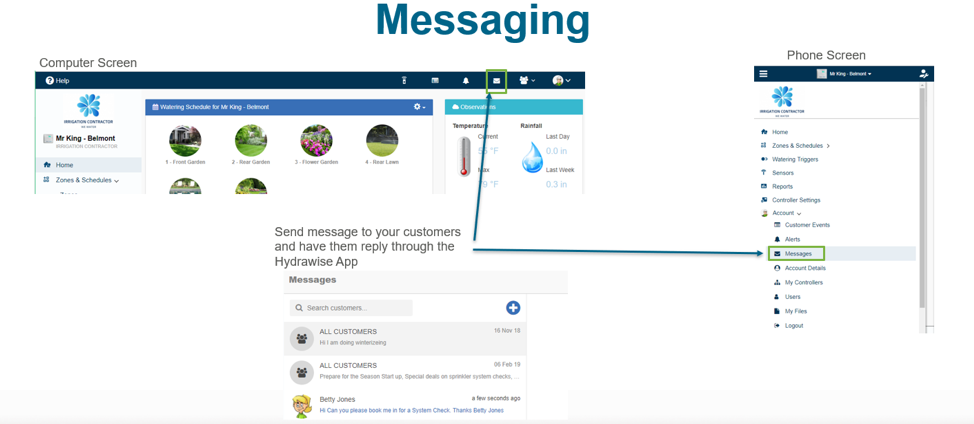
4. Customize your Hydrawise app by adding photos to your account:
- Add photos to your zones and make them into icons.
5. Improved layout and increased scrollability:
- We have improved the screen layout to make Hydrawise easier to use with your smartphone, computer, or tablet.
6. We’ve added a new Help button:
- We can present support information based on where you are in the Hydrawise app.
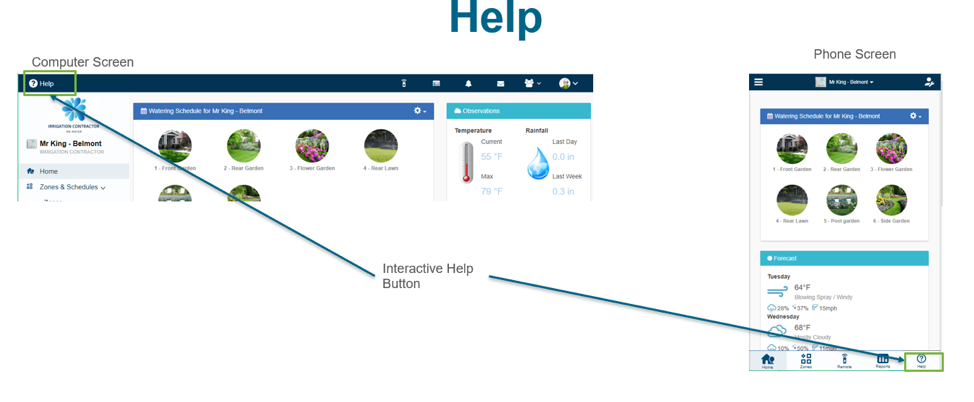
7. Extra tools for contractors:
- Create a new customer directly from the Multi-Site Manager menu.
- Custom-brand the Hydrawise app with your logo so customers can quickly find your contact details.
- See customer and controller names.
- Multi-Site Manager tools have faster loading times.
- Contractors can now manage other contractors.