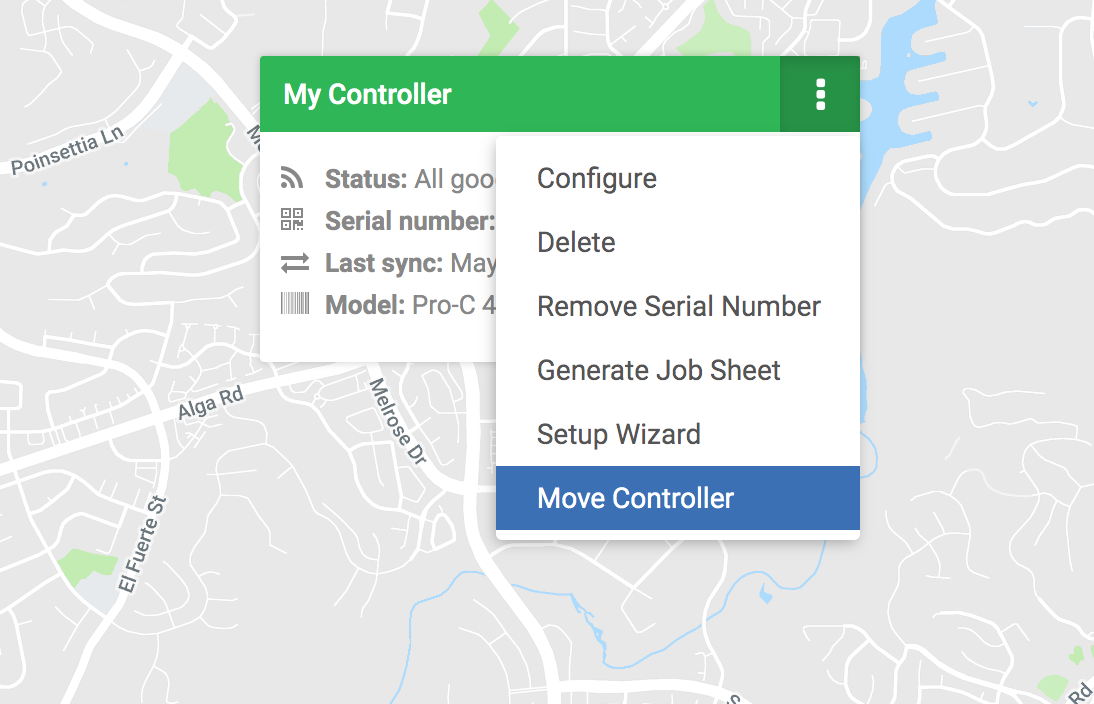Hydrawise now allows you to fine tune your controller location by moving it on a map, ideal for agriculture, schools, and large properties.
To change a controller’s location:
- Go to My Controllers (located under My Account
 ).
). - Click on the controller that you want to move.
- Click the options menu next to your controller's name,
- Select Move Controller.
- Drag the controller icon to the new location.
- Confirm you want to make the move.
- The controller will be moved. We will also update the controller’s address to the nearest location that the controller was moved to.
- Check the Weather Station and make an adjustment if needed.