Adding Files in the Software
In the ACCOUNT DETAILS section, you can upload files (e.g; photos, pdf's) which are useful in managing your landscape. For example, you might like to add a picture which shows the layout of your garden and zones to have a reference.
To add a file, please view the steps and screenshots to access this feature:
- Click MY FILES under the account settings tab on the upper right hand side.
- Click ADD NEW FILE.
| STEP 1 |
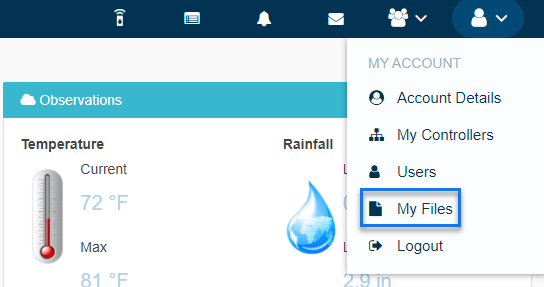 |
| STEP 2 |
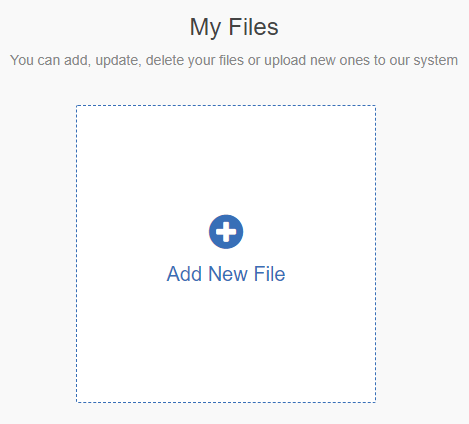 |